Bundling products on your Shopify store can be a great way to increase your average order value (AOV). Not only does it encourage customers to purchase more, but it also makes it easier for them to find related items.
Creating product bundles is easy on Shopify – you can use product variants or install an app that offers more advanced bundling options. In this post, we’ll guide you through the process of setting up product bundles on your Shopify store.
Check also: How To get Custom Packaging For Dropshipping?
Creating product bundles using variants
Product bundling is a popular marketing strategy that involves selling multiple products as a single package. This can be an effective way to increase the average order value (AOV) of your store and make it more profitable.
One way to create product bundles on Shopify is by using product variants. This involves creating a new product with multiple options that customers can choose from. For example, if you sell t-shirts, you can create a bundle that includes a t-shirt, a hat, and a pair of socks. Each item can be a separate variant, and customers can choose their preferred size and color for each item.
To create product bundles using variants, follow these steps:
- Go to your Shopify admin and click on Products.
- Click on the Add product button to create a new product.
- Give your product a name, such as “T-shirt ” or “Summer essentials package.”
- Add a brief description of the bundle and upload product images.
- Scroll down to the Variants section and click on Add variant.
- Enter the variant options, such as size and color, and set the price for each variant.
- Repeat this process for each item in the bundle.
- Save your product and publish it to make it available in your store.
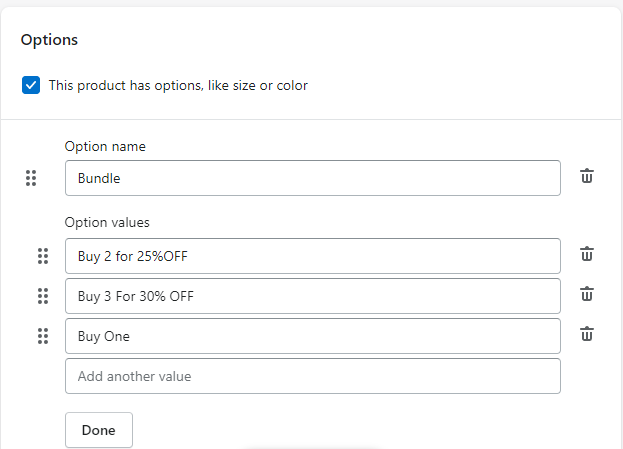
By creating product bundles using variants, you can offer customers a convenient way to purchase multiple items at once. This can increase the AOV of your store and make it more profitable.
Using apps to create advanced product bundles
Introduction to Shopify apps for creating product bundles
There are several Shopify apps available that can help you create advanced product bundles and upsell offers for your store. These apps offer a range of features and pricing options, so you can choose the one that best fits your needs. Here are some options to consider:
- Bundles Upsell | PickyStory: This app is free to install and offers upgrades for additional features.
- Bundle Products | Upsell: This app is also free to install, with advanced options available for $12.
- Wide Bundles ‑ Quantity Breaks: This app offers a 14-day free trial, after which it costs $16 per month.
- Assortion: Upsell & Bundles: This app is free to install and offers a range of features for creating product bundles and upsell offers.
- Bundler ‑ Product Bundles: This app has a free plan available, with advanced options starting at $6.99.
Tips for successful product bundling on Shopify
- Choose complementary products to bundle
- Experiment with different bundle configurations and pricing
- Use eye-catching images and clear descriptions to showcase the value of the bundle
- Use bundle discounts as a limited-time offer to create a sense of urgency
- Consider offering bundle-exclusive products to incentivize customers to purchase the bundle
- Use upsell and cross-sell techniques to suggest additional products to customers when they view or purchase a bundle
Conclusion
Bundling products is a great way to increase the average order value of your store and offer more value to your customers. You can create product bundles using variants or by using a Shopify app that offers advanced bundling options. Some of the best apps for creating product bundles on Shopify include Bundles Upsell | PickyStory, Bundle Products | Upsell, Wide Bundles ‑ Quantity Breaks, Assortion: Upsell & Bundles, and Bundler ‑ Product Bundles. Choose the app that best fits your needs and start bundling products to boost your sales and customer satisfaction.
check also : 5 One Product Store Examples That Nail Next Level Branding

