Google Merchant Center, a free tool by Google, enables businesses to upload their product listings to Google. From Google Shopping to Google Search and beyond, it’s a platform that allows potential customers to discover your products in various Google services. In this guide, we’ll delve into the key steps to setting up and optimizing your Google Merchant Center account.
Google Merchant Center is more than just a product listing service. It’s a gateway to a myriad of Google services where your products can appear. Moreover, it’s the bridge connecting your eCommerce store to potential customers searching for your products across Google’s platforms.
One of the most compelling aspects of Google Merchant Center is its free product listing feature. Your products can be discovered by potential customers in Google Search, YouTube, Images, and Google Assistant. It’s a seamless journey from discovery to purchase, with customers clicking through to your website to buy your products.
What is Google Merchant Misrepresentation?
Google Merchant Misrepresentation is when businesses promote misleading content in their shopping ads, leading to users feeling deceived. This typically happens when businesses fail to be upfront, truthful, or fail to provide the necessary information that would help potential buyers make informed decisions. The goal is to create a transparent online shopping space that benefits both sellers and buyers.
Check Misrepresentation policy : https://support.google.com/merchants/answer/6150127?hl=en
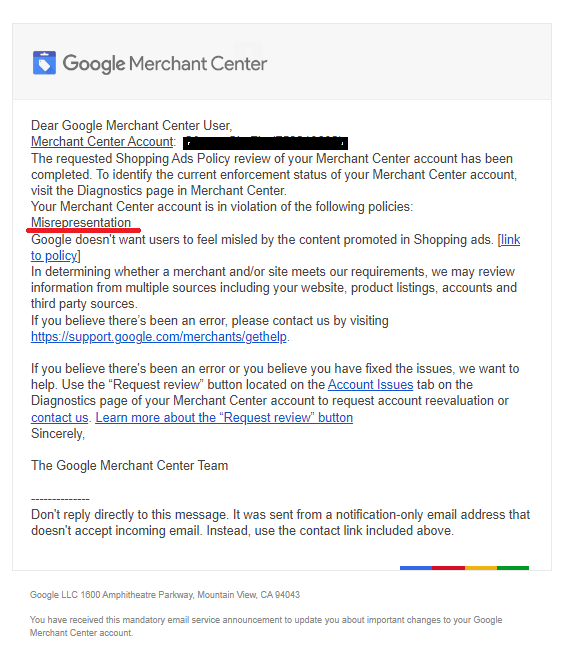
Common Causes of Google Merchant Misrepresentation
Google Merchant Misrepresentation can be triggered by various errors, especially for those who are new to using the platform. Here are some common examples:
- Omission of Relevant Information: Not providing all relevant details, such as the total cost, currency, and any additional conditions impacting the total cost, can result in misrepresentation. This includes failing to disclose extra costs like auction pricing, membership fees, contract costs, and payment schemes that may influence the final price the buyer has to pay.
- Failure to Disclose Purchase Conditions: It is paramount to clearly state all terms and conditions, shipping information, and return and refund policies before and after the purchase. If these policies are unclear, missing, or hard to find on your website, you risk account suspension.
- Incorrect Google Merchant Center Account Setup: A common cause for suspension is an incorrectly set up Merchant Center account. A discrepancy between the information on your e-commerce store and your Merchant Center account, such as differing tax information or shipping prices, can lead to issues. Google sends bots to cross-verify whether the product details on your website match the ones listed in your Merchant Center account. A mismatch here can result in a suspension.
- Inaccurate Product Listings: Listing products with incorrect descriptions, misleading images, or false claims can lead to misrepresentation. Ensure that the listed products’ features, dimensions, and other attributes are true to the actual product.
- Unrealistic Promotions or Offers: Promoting unrealistic or deceptive offers and discounts that aren’t actually available can also lead to a suspension due to misrepresentation.
Most cases of Google Merchant Misrepresentation arise from these issues. By addressing them promptly and adhering to Google’s guidelines, businesses can prevent account suspension and maintain a credible online presence.
How to Fix Google Merchant Misrepresentation ?
In light of understanding Google Merchant Misrepresentation, it’s important to know how to fix this issue. The following guide is designed as a handy checklist, which can be downloaded for use in diagnosing issues with your Google Merchant account and ecommerce store. The list is divided into two sections – ‘Google Merchant Center Account Side’ and ‘Ecommerce Store Side’. This comprehensive checklist is designed to help you troubleshoot and resolve the misrepresentation issue, before requesting a review of your account from Google.
Google Merchant Misrepresentation Fix Checklist
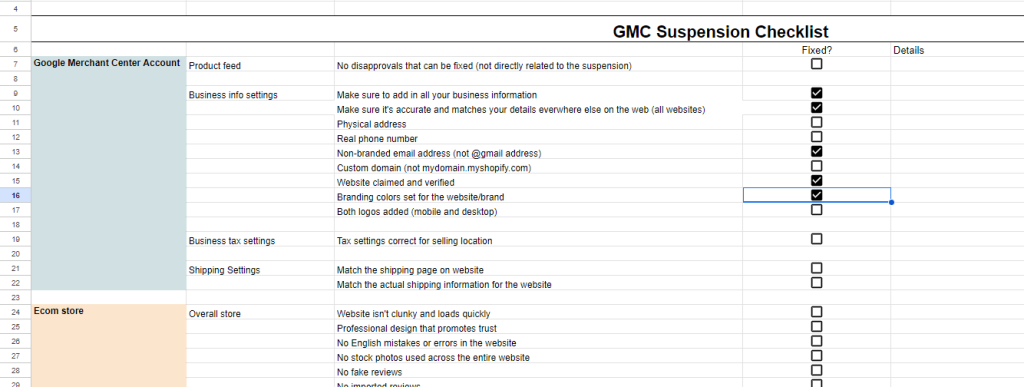
Google Merchant Center Account Side:
- Product Feed
- Ensure no disapprovals that can be fixed (not directly related to the suspension)
- Business Info Settings
- Ensure all your business information is added
- Ensure the information is accurate and matches your details everywhere else on the web (all websites)
- Check if the physical address is correct
- Check for a real phone number
- Verify if a non-branded email address is used (not @gmail address)
- Ensure your custom domain is not a subdomain (not mydomain.myshopify.com)
- Make sure your website is claimed and verified
- Set your branding colors for the website/brand
- Add both logos (mobile and desktop)
- Business Tax Settings
- Ensure tax settings are correct for your selling location
- Shipping Settings
- Ensure they match the shipping page on your website
- Ensure they match the actual shipping information for the website
Ecommerce Store Side:
- Overall Store: Check that the website is functioning smoothly, loading quickly, and designed professionally to promote trust. Ensure there are no mistakes in the language used, no fake or imported reviews, and no stock photos are used. All the images and product descriptions should be custom.
- Contact Information: Your physical address, customer service telephone number, and a branded email address should be present on the ‘Contact Us’ page. Make sure all contact information matches across Google Merchant Center (GMC), Google Ads & Google My Business.
- Legal Pages: Make sure your website has Terms & Conditions and Privacy Policy pages that are unique to your website. Links to these legal pages should be present in the footer.
- Returns & Refunds: Clearly outline the return and refund process on your website, including timeframes for each circumstance of return or refund.
- Shipping Page: Ensure that your shipping page matches the GMC Shipping Settings and your actual shipping process. It should provide all necessary details like the cost of shipping for each location, time to ship, tracking information, and so on.
- Branding & Homepage Structure: Make sure you have a high-quality logo, a non-spammy URL, and store name. The homepage should represent your brand, and all necessary links should be included in the header navigation and footer.
- Product Pages: Your product pages should not have any false or misleading claims. Ensure that product availability is clear, the content is targeted towards customers, and the product images are original.
- Pricing & Payment Methods: The checkout pages should be secure with an SSL certificate, with multiple payment methods available. The final price should not have any hidden charges.
- Misleading Information: Be honest in your representation. Do not claim to be a certified reseller if that is not the case, and do not make any extravagant claims about the brand or products.
These are just the highlights of what’s on the checklist. For a detailed understanding, please download the full checklist. Use it as a guide to ensure your ecommerce store aligns with Google’s guidelines and to prevent any misrepresentation issues.
In conclusion, the world of online marketing, particularly the Google Merchant Center, presents ample opportunities for businesses to thrive and scale. However, navigating these tools requires adherence to set guidelines and policies, primarily to ensure transparency and trust between sellers and buyers.
One of the common pitfalls leading to account suspension is ‘Google Merchant Misrepresentation,’ which arises from a variety of errors. Fortunately, these issues are preventable and fixable. By taking steps to rectify the inaccuracies in your Google Merchant Center account and ecommerce store, you can regain Google’s trust and continue your journey towards building a successful online business.
If you’re venturing into dropshipping, you might want to explore our article on Google Ads for Dropshipping: A Beginner’s Guide. This will help you understand how to best utilize Google Ads for your dropshipping business.
In addition, to ensure that you’re choosing the right products for your ecommerce store, check out our Winning Product Checklist for Dropshipping. This checklist can serve as a tool to help you decide which products are likely to perform well in your dropshipping business.
By adhering to Google’s guidelines and continually improving your ecommerce store, you can avoid suspensions due to misrepresentation, allowing your business to grow and flourish in the dynamic digital marketplace.

