Shopify is one of the most popular e-commerce platforms for retailers, particularly those in the B2C industry. It offers a wealth of built-in features and tools to help you build an online store, but when it comes to page building, the available themes and templates can be quite limited. That’s where a Shopify page builder app comes in.
Page builder apps provide an easy way to customize your Shopify pages, allowing you to drag and drop different page types (such as landing pages, homepages, product pages, and story pages) as you wish. With a page builder app, you’ll also have access to beautifully pre-made templates to save time and effort. Additionally, you’ll have access to additional features that help you track data and conversion rates on your store pages.
In this comparison of GemPages vs PageFly vs Shogun, we’ll be looking at three of the most popular Shopify page builder apps. On the surface, these apps appear similar, with beautiful templates and a user-friendly drag-and-drop editor. However, there are differences that set these apps apart, and we’ll help you determine which one is the best for your store.
Even though Shopify introduced Online Store 2.0 in June 2021, page builder apps still offer extra features that surpass what’s available in the platform. By using a page builder app, you can fully customize each page in your Shopify store or even create brand-new pages from scratch, making it a practical tool that you can’t afford to miss.
GemPages vs PageFly vs Shogun
In this section, we will be comparing three of the top Shopify page builders in the market: GemPages, PageFly, and Shogun. Each of these page builders offers its own set of features, benefits, and pricing plans. To help you determine which one is the best fit for your business, we have compiled a comprehensive comparison table to highlight the key differences and similarities between the three:
| Feature | GemPages | PageFly | Shogun |
|---|---|---|---|
| Templates | 65+ ready-to-use templates and 50+ pre-made templates | Extensive element library and various templates | Full website elements library and range of pre-made templates |
| Design tools | Advanced design tools, responsive design | Manual editing tools for mobile optimization, smart interaction tools | Simple drag and drop functionality |
| SEO optimization | Built-in SEO optimization | Custom HTML/Liquid, Javascript, CSS editor, content display types, Shopify/Online Store 2.0 compatibility | Full SEO functions to optimize Shopify store for search |
| Marketing features | A/B testing, sales & page booster features | Integrates with popular marketing and analytics tools | Marketing toolkit with AB testing, discount tags, countdown timers |
| User-friendliness | User-friendly interface, Global Styles feature | Full version history, auto-save system | – |
| Pricing | Build ($29/month), Optimize ($59/month), Enterprise ($199/month), free plan (1 publishable page) | Free plan (1 page per page type), pay as you go ($24-$29/month), enterprise ($199/month) | Free option, Build ($39/month), Measure ($149/month), Advanced ($499/month) |
| Pros | Budget-friendly, advanced design tools, 50+ pre-made templates | Extensive element library, product/collection assignments, optimized website speed | Highest quality app, range of pre-made templates, dedicated support team |
| Cons | Lack of autosaving and analytics | Limited to one page with free plan | Most expensive option, may be too complicated for some |
| Best for | Affordable option for those on a budget | Those who want more advanced features and easier interface, even with a higher budget | Those who want an affordable option with good value for money |
| GemPages | PageFly | Shogun |
GemPages
GemPages is a powerful page builder that offers a budget-friendly alternative to Shogun. It is designed to help businesses of all industries create visually stunning and mobile-responsive pages in minutes using its 65+ ready-to-use templates and unlimited elements. The page builder also features advanced design tools, making the page design process easier even for those without coding knowledge.
One of the key benefits of using GemPages for SEO is its built-in marketing features such as SEO optimization, A/B testing, and many sales & page booster features. This helps to improve the visibility and performance of Shopify pages. GemPages has a user-friendly interface for customization and provides 50+ pre-made templates to meet the needs of various industries. Additionally, it integrates with 30+ third-party apps.
GemPages helps improve website speed and user experience by offering a fully responsive web page design process with customization tools for different device layouts. The app includes a powerful content module library with elements like buttons, countdown timers, and social sharing buttons, as well as a Global Styles feature to keep the design consistent across all pages. GemPages also has a sales funnel builder to guide customers towards purchasing and offers A/B testing and Google Analytics to track page performance.
GemPages has three pricing plans: Build ($29/month), Optimize ($59/month), and Enterprise ($199/month). One of the pros of using GemPages is its pricing, which offers more features at a lower cost compared to Shogun and PageFly. The $15 per month plan allows for unlimited pages. However, the page builder lacks some essential features like autosaving and analytics, but these are on the developer’s roadmap. GemPages also offers a free Shopify page builder plan but only allows for one publishable page.
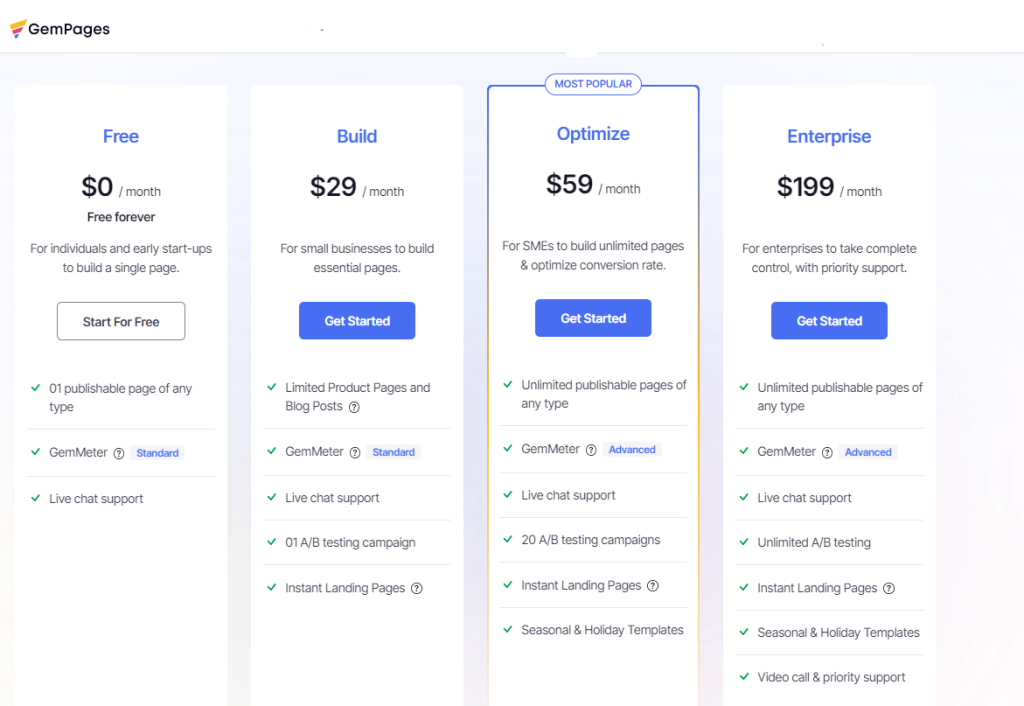
PageFly
PageFly Landing Page Builder is a comprehensive tool that is suitable for both small and medium-sized businesses. It provides an extensive element library, various page sections and a lot of available templates for various business types. One of the outstanding features of PageFly is its Product/Collection Assignments, which allows you to build pages in bulk and saves time in designing product pages.
PageFly offers a lot of options to help with SEO, such as custom HTML/Liquid, Javascript, and CSS editor, various content display types, and compatibility with Shopify and Online Store 2.0. It also provides premade sections and display modules for formatting content and building pages quickly. Additionally, it integrates with popular marketing and analytics tools like Google Analytics, Facebook Pixel, and Klaviyo.
PageFly provides features to optimize website speed, such as mobile optimization with manual editing tools and smart customer interaction tools like hover and animation effects. Additionally, it has a full version history and auto-save system to ensure that your hard work is not lost during the editing process.
PageFly offers a free plan, which allows you to test out the Shopify website builder and use all built-in features. However, you are limited to one page per page type. The pay as you go plans cost $24 and $29 per month, and the enterprise plan costs $199 per month. The pay as you go plans provide access to more features and functionalities compared to the free plan.
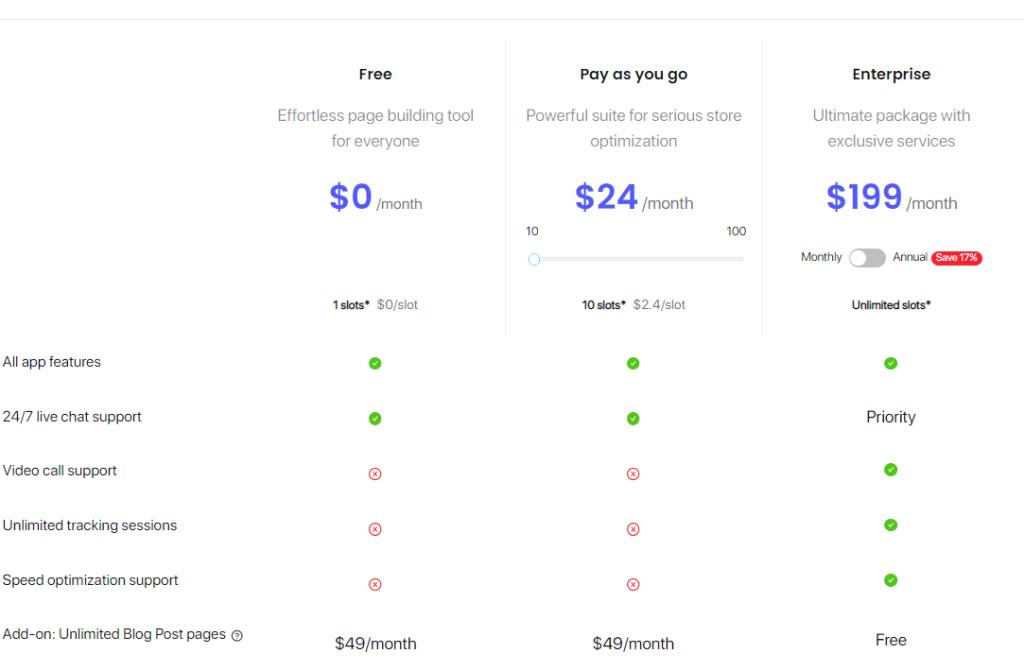
Shogun
Shogun is a leading page builder app that offers a full website elements library, allowing users to design all page types with simple drag and drop functionality. With all plans, users can enjoy the best SEO functions to optimize their Shopify store for search, as well as a marketing toolkit with AB testing, discount tags, countdown timers, and more.
Shogun’s support team is dedicated to resolving customer issues, taking all reports into high priority and making an all-out effort to mitigate problems via email/phone. The app has received a 4.8 rating from over 3,000 reviews, making it one of the highest rated in its category.
Shogun offers a range of pricing options to meet different needs and budgets, including a free option and three paid plans: Build ($39/month), Measure ($149/month), and Advanced ($499/month). The Build plan allows users to create up to 25 custom pages and provides basic website elements. The Measure plan increases page capacity to 250 and adds features such as analytics, A/B testing, and live chat support. The Advanced (Team) plan provides access to developer tools and is best suited for large stores that have the budget to hire a developer.
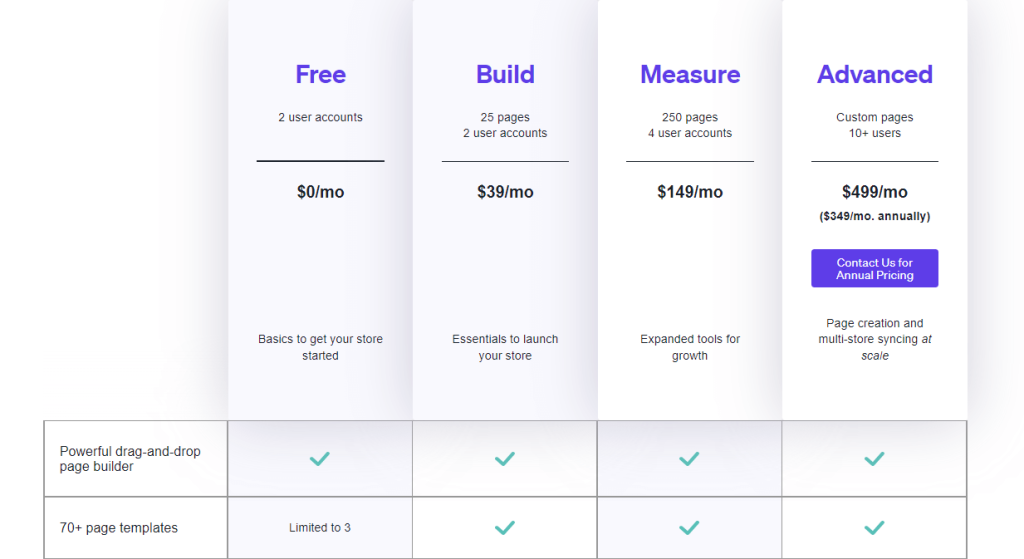
While Shogun offers many outstanding features and is the highest quality app among page builders, it is also the most expensive option. It is feature-rich and offers a range of pre-made templates, making it a time-saver for building pages. However, some users may find it too complicated for their needs. Overall, Shogun is best for medium-sized stores or businesses that require the added features provided in the Measure or Advanced plans.
Conclusion
In this comparison, we have discussed the features and benefits of three popular page builder apps: GemPages, PageFly, and Shogun. All three of these apps offer powerful features that help businesses of all sizes design and optimize their Shopify pages for better user engagement and conversion rates.
GemPages offers a budget-friendly alternative to Shogun and PageFly, with its 65+ ready-to-use templates and unlimited elements. Its built-in marketing features and advanced design tools make it a great option for businesses without coding knowledge. PageFly offers a comprehensive tool with an extensive element library, various page sections, and a lot of available templates for various business types. Its product/collection assignments feature allows for bulk page building, saving time in designing product pages. Shogun is a leading page builder with a full website elements library, best SEO functions, and a marketing toolkit. Its high-quality app, range of pre-made templates, and dedicated support team make it a time-saver for building pages.
Final thoughts on which option is best:
The best option for you will depend on your specific needs and budget. If you’re looking for a budget-friendly solution with advanced design tools and built-in marketing features, GemPages is a great choice. If you’re looking for a comprehensive tool with a lot of options and a bulk page building feature, PageFly is a good option. If you’re looking for a high-quality app with a full website elements library and dedicated support team, Shogun is the way to go.
Check Also: Choosing the Perfect Shopify Theme: Free vs Paid Themes
FAQ
Is Pagefly or Shogun better?
Both Pagefly and Shogun have their pros and cons, and the best option depends on the specific needs of the user. Pagefly is a premium page builder that offers more design options and customizations, while Shogun is a more streamlined and user-friendly option.
Which is the best page builder for Shopify?
The best page builder for Shopify depends on the specific needs of the user. Some popular options include Pagefly, Shogun, and GemPages.
Is Pagefly worth it?
Pagefly is a premium page builder that offers advanced design options and customizations, so it is worth considering if these features are important to the user. However, it may not be necessary for all users and the worthiness of the investment depends on the specific needs of the user.
Does Shogun slow down Shopify?
Shogun has been optimized to not slow down Shopify stores. However, adding too many apps or plugins to a Shopify store can slow it down, regardless of the page builder being used.
Is PageFly SEO friendly?
PageFly provides SEO-friendly features such as meta tags, alt text for images, and customizable URLs, which can help with SEO optimization. However, the overall SEO success of a website depends on various factors, not just the page builder used.
What is the easiest page builder?
The easiest page builder depends on the user’s technical skills and familiarity with design tools. Shogun is often considered one of the easiest page builders for Shopify, due to its user-friendly interface and streamlined design options.
Is Shogun for Shopify free?
Shogun offers a free basic plan, as well as paid premium plans with more features.
Is Shogun good for SEO?
Shogun provides SEO-friendly features such as meta tags, alt text for images, and customizable URLs, which can help with SEO optimization. However, the overall SEO success of a website depends on various factors, not just the page builder used.

